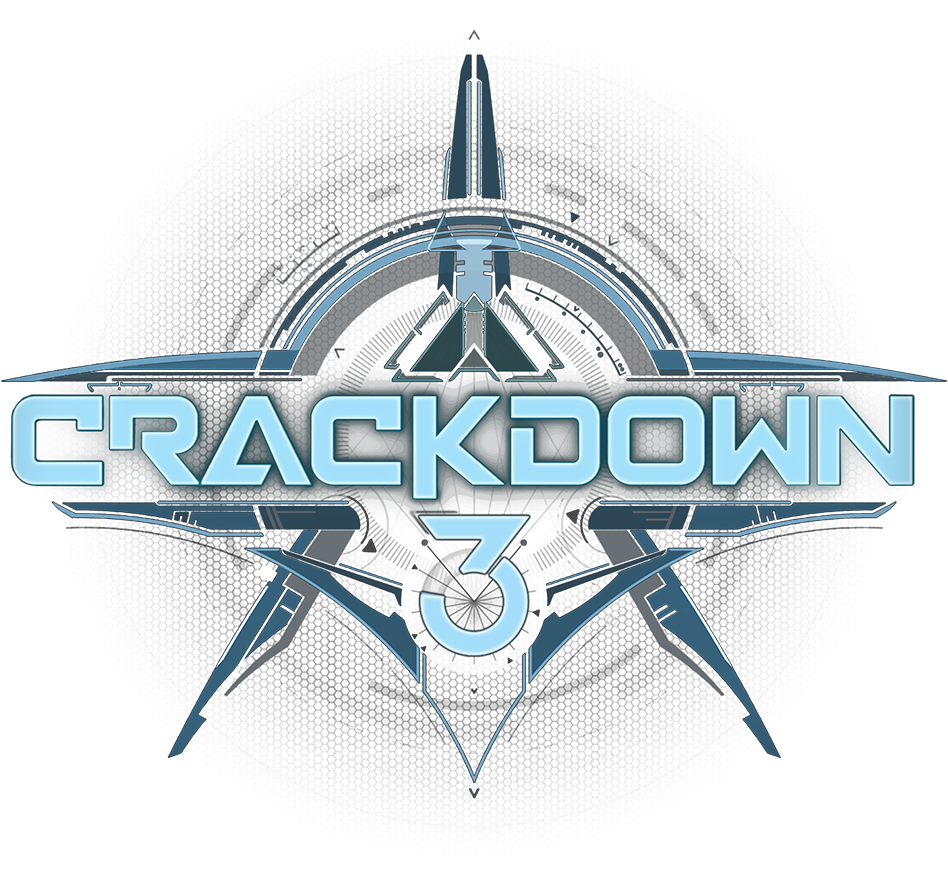Crackdown FAQ
General FAQ
What can I do in Crackdown 3?
Time to step up your boom as a super-powered Agent of justice in Crackdown 3’s sandbox of mayhem and destruction! Explore the heights of a futuristic city, race through the streets in a transforming vehicle, and use your powerful abilities to take down a ruthless criminal empire. Crackdown 3 delivers cooperative mayhem and an all-new multiplayer mode, “Wrecking Zone”, where destruction is your ultimate weapon powered by Microsoft Cloud.
When is Crackdown 3 launching?
Crackdown 3 is coming to Xbox One, Xbox Game Pass, and Windows 10 PC at midnight in each region on February 15th 2019.
Do I need Xbox Live to play Crackdown 3?
Online multiplayer on Xbox One will require an Xbox Live Gold subscription (sold separately).
Platform FAQ
What platforms are you launching on?
Crackdown 3 will be coming to Xbox One, Xbox Game Pass and Windows 10 PC as a retail and digital title.
Crackdown 3 is an Xbox Play Anywhere title. What does that mean?
When you purchase an Xbox Play Anywhere title digitally, it’s yours to play on both Xbox and Windows 10. You only need to purchase the game once via the store on your Xbox or Windows 10 device and it will appear in your game library wherever you sign in.
If you have purchased the game or content on Xbox and you want to play on your Windows 10 device, sign in on your Windows 10 device. If the game is already installed on your device, it will appear in your list of apps, otherwise you can install it by opening the Store and selecting My library.
If you have purchased the game or content on Windows 10 and you want to play on your Xbox console, sign in on your console and go to My games & apps > Games. If the game is already installed then it will appear in your game list, otherwise you can find it in the Ready to install tab.
To learn more about Xbox Play Anywhere, and see which games are supported, visit the Xbox Play Anywhere website. You can also visit Troubleshooting problems with Xbox Play Anywhere titles if you are having any problems finding Crackdown 3 or content on your Xbox One or Windows 10 device.
Crackdown 3 also supports cross play between Xbox and Windows 10 for multiplayer mode.
See Cross play on Windows 10 and Xbox One for more info.
Xbox Game Pass FAQ
What is Xbox Game Pass, what is a Xbox Game Pass subscription, and how does it work?
How do I play Crackdown 3 on Xbox Game Pass?
To install on Xbox One:
- Press the Xbox button to open the guide and select My games & apps > Games.
- Scroll down to Xbox Game Pass, then search for the Crackdown 3 tile.
- Select the title, then select Install.
To install on Windows 10:
- Open the Microsoft Store app and search for “Crackdown 3”.
- On the product detail page, select Install.
If you decide to cancel your Xbox Game Pass subscription, you will no longer be able to launch Crackdown 3 on your Xbox One or Windows 10 devices. You can purchase the game at any time by opening the product detail page, and select Buy to own. You won’t need to uninstall or reinstall the game if you purchase it after your subscription has ended.
Why does Crackdown 3 appear as two tiles in my game library?
Crackdown 3 is made up of two different modes, each with their own tile allowing you to quickly access the one you want to play:
- Campaign: Time to step up your boom and stop crime as a super-powered Agent in Crackdown 3’s open-world sandbox of mayhem and destruction. Explore the heights of New Providence, tear up the streets in iconic vehicles, and use your powerful abilities to stop a ruthless criminal empire. Play the campaign solo or with a friend in co-op mode. Online multiplayer requires Xbox Live Gold subscription (sold separately).
- Wrecking Zone: Test your skills in this innovative and explosive 5v5 multiplayer competition where destruction is your ultimate weapon against friends and rivals.
If you don’t see two Crackdown 3 tiles in your game library, you may not have one of the games installed. Purchasing Crackdown 3 from the store or via Xbox Game Pass automatically gives you access to both. To check your game library:
Windows 10
- Open Microsoft Store
- Search for Crackdown 3 which brings up the bundle
- In this bundle allows individual downloads for Campaign and Wrecking Zone
Xbox One
- Press the Xbox button and select Store
- Search for Crackdown 3 which brings up the bundle
- In this bundle allows individual downloads for Campaign and Wrecking Zone
If you don’t see either game available to you, your purchase may not have been successful. Check your order history by signing into your Microsoft account here.
I was prompted to upgrade my Windows device to play Crackdown 3. Which version do I need?
To download and install Crackdown 3 on Windows 10, you need a device running version 1703, with OS Build 15063 or later.
Additionally, your device must be running a 64-bit version of Windows 10. If you have a 32-bit version, you won’t be able to play Crackdown 3.
To see whether you’re running an appropriate version of Windows on your device:
- Go to Start > Settings > System > About.
- Look at Edition to find out which version and edition of Windows your PC is running. Make sure this is at least 1703.
- Look at OS Build and make sure this is at least 15063.
- Look at System type to see if you’re running a 32-bit or a 64-bit version of Windows.
If you don’t see a version listed, you need to update before you can download the game. There are a couple of ways you can do this:
- Go to Start > Settings > Update & security > Windows Update. Check to see if any relevant updates are available.
If it’s been less than 31 days since you upgraded to Windows 10, you won’t get the November update right away. This is to allow you to go back to your previous version of Windows if you choose. After the 31 days have passed, your PC will automatically download the November update.
- See the Windows Update: FAQ page to upgrade your device to Windows 10 with the latest update.
If you have version K or KN of Windows 10, you may need to download additional software. These are available as a free download. To do this, go to Media Feature Pack for Windows 10 N and Windows 10 KN editions (November 2015).
Accessibility FAQ
How do I enable Accessibility Features in Crackdown 3?
Crackdown 3 Campaign and Wrecking Zone both support Speech to Text and Text to Speech as well as Voiced Menu Narration for communication-based experiences. To enable accessibility features, do the following:
- From the Xbox One home screen press the Xbox button on your Xbox One Controller and go to: Settings > Ease of Access > Game Transcription
- From Ease of Access, you can enable:
- Speech-to-Text on
- Text-to-speech on
- Let games read to me
- Launch Crackdown 3: Campaign or Crackdown 3: Wrecking Zone
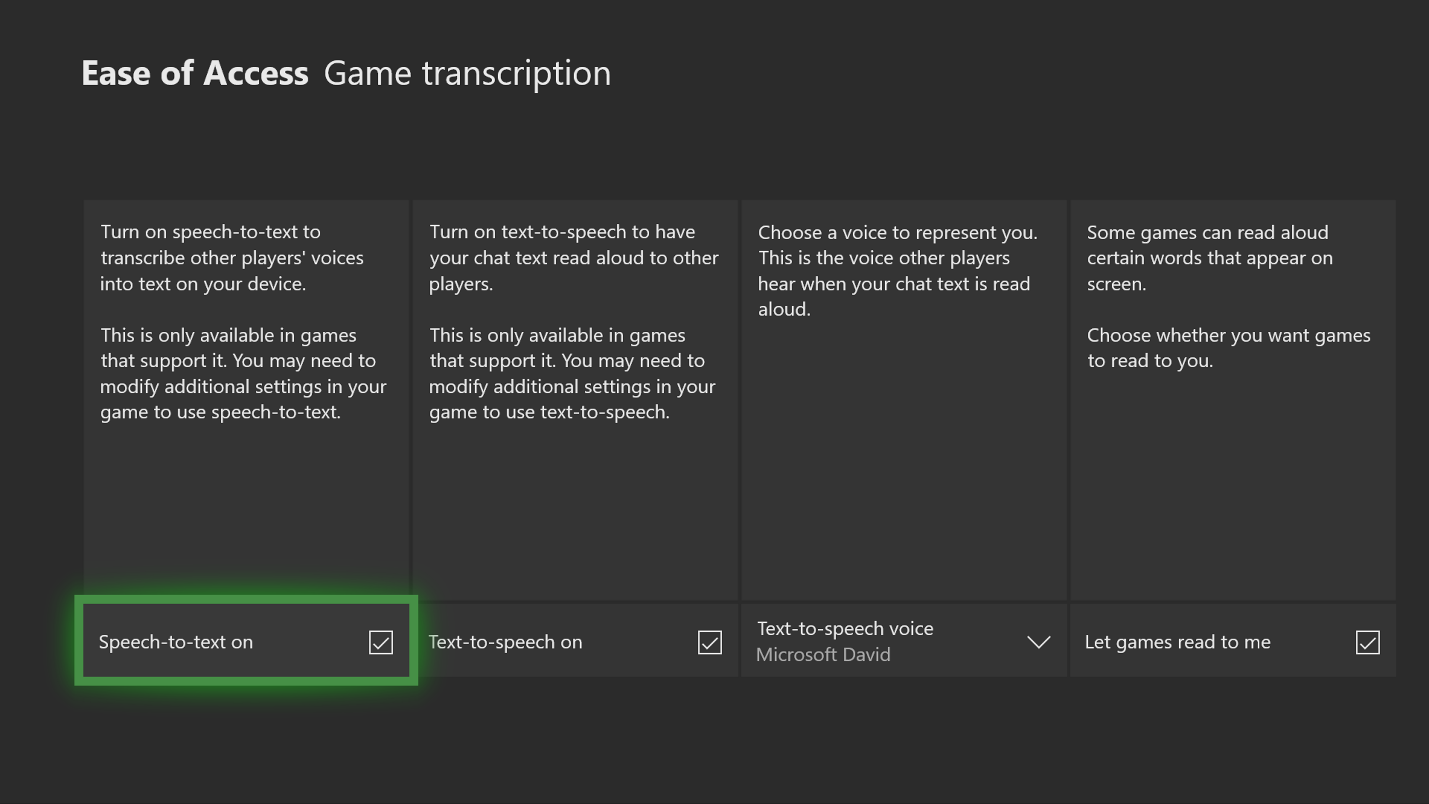
How do I enable Text-to-Speech while in game?
In Campaign:
- Ensure accessibility option for Text-to-Speech is enabled under Ease of Access (see above).
- Launch Crackdown 3: Campaign
- Start a Co-Op game and invite a friend.
- While in gameplay, press the Right Thumbstick to invoke the virtual Keyboard.
- Type your message and hit Send.
In Wrecking Zone
- Ensure accessibility option for Text-to-Speech is enabled under Ease of Access (see above).
- Launch Crackdown 3: Wrecking Zone
- While in the Lobby, press down on the Right Thumbstick to invoke the virtual keyboard. Type your message and hit Send.
- While in gameplay, press down on the D-Pad to invoke the virtual Keyboard. Type your message and hit Send.
How does Voiced Menu Narrator work in Wrecking Zone?
- When starting a multiplayer match, the narrator will notify you when matchmaking starts. Matchmaking may take a few minutes to complete, and the game will notify you when gameplay begins.
- If you fail to find a match for any reason, the narrator will inform you. Press ‘B’ to back out to the main menu and re-try matchmaking.